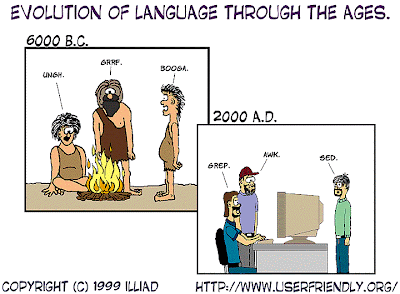Very little written information exists on the subject of folding origami models from their crease-patterns. Due to the fact that this is a very interesting subject, I had reached the conclusion that something had to be done about it. And so I waited, and waited, and yet the situation did not improve. Seeing that none of the masters were writing anything on the subject, I decided to write what I myself learned from my very modest experiences in this field.
It is important for me to note that this is
not a tutorial written by an origami master, but by an average origami enthusiast who is struggling to learn how to fold from CP, and is just sharing his experiences. Mistakes and bad advice may very well lurk inside this document. If anyone has better ideas I would be strongly welcome receiving them for future version of this document.
Please note that this document includes various thought I have on this subject which do not directly aid in explaining
how to fold CP. I do, however, find them interesting, so I included them in the document. If you don't like it, then feel free to write your own document.
1. What is a Crease Pattern?I once heard a story about how someone was introduced to origami. His friend presented him with a square sheet of origami paper, and asked him what he saw. That person, slightly puzzled, answered that he saw a piece of paper. His friend then told him that he was wrong, and that it was in fact a duck! He then folded the paper, and indeed, there it was – a duck!
One of the things I like most about origami is that it shows that in a simple, square piece of paper, much like the Torah, all of creation already exists. In this sense both the simple crane and the super-complex insect are, in essence, a square, and therefore the same. In origami, we do not create something new, we simply manipulate an existing shape into a different one, and yet remains the same thing. We can always return it to its origin. It is always its origin.
And like most great theories, this ideal concept is also hampered by a little thing called reality. In reality, unfolding a model back to the square will not give as the original square back. We will get, instead, a square scarred by the manipulation we made. These marks are called creases, and every model creates a pattern of creases which is
almost unique.
One of the methods of sharing a new origami creation is by distributing the model's crease-pattern. A person who receives a crease-pattern can then re-create those creases himself and refold the model. Recreating the model from its crease-pattern is not an easy task, however. It is very time consuming, boring, frustrating, and not many people do it. The more common method for distributing instruction for an origami model is by writing
diagrams. Diagrams show exactly what needs to be done in steps for the creation of the model. In other words, they include the fourth dimension – time. They explain which creases need to be made when.
There are benefits and drawbacks to each method. I have listed a few:
Diagram Benefits:- East to recreate the model
Diagram Drawbacks:- It takes a lot of work for the designer to create the diagrams. It's also a very boring task.
- You introduce unnecessary creases which may spoil the model's appearance.
- It is much harder to understand the model's “structure”, and how it was invented.
Crease-Pattern Benefits:- Much easier for the designer to create a CP.
- The final model is much cleaner because no unnecessary creases are made and there is a smaller error in folding.
- After “deciphering” the CP, it takes much less time to fold the model afterwards
- It is easier to memorize the folding sequence by heart because you remember the "structure” of the model.
Crease-Pattern Drawbacks:- It takes a long, frustrating, time to “decipher” the CP.
- Not all CP include the same amount of information about the model.
And now, after blabbering so much, it's time to learn how to fold from a crease pattern!
Well, actually, not just yet. First we have to understand...
2. The difficulties of the CPIt has already been hinted that before actually folding from the crease-pattern, there exists a preliminary stage of deciphering it, and this deciphering process includes several steps. Different authors create their CP differently and some stages may be skipped in some CP. It all depends on how much information is encoded into the CP. Almost all of the difficulties when dealing with CP comes from the incomplete information they give us. I will now list these difficulties, but you should keep in mind that they are not always relevant, depending on how descriptive the CP is.
•
A CP describes only the creases actually used to fold the model (creases are missing).If you look at diagrams for intermediate or higher level models, you'll notice that in many cases the first several steps are used to locate some starting point inside the square, and that the following stages use that point as a guideline. These very first steps will usually include text telling you not to make the creases sharp. The reason is that they are only used to find that starting point and are not part of the model's CP. Therefore, the CP will not include these very first steps for finding the reference point.
There are other creases left out from the CP, but this example is the most common and very similar to all the other cases.
•
A CP does not describe which direction the creases go.Every crease goes in one of two ways – either down (mountain) or up (valley). Many CP show both of these creases in the same way. This is because the standard way of marking mountain (slash – dot – dot) and valley (slash – slash) creases would make the CP unclear. It is much clearer to mark the creases with straight lines.
•
A CP does not tell you in which order to fold the creases.As already said, the major advantage of the diagram over the CP is that it adds the fourth dimension – time. Knowing where all the creases are and in which direction they go is not a lot of help, because some creases
have to be made before others.
•
The CP does not describe the model, but only the model's base.Without getting into too lengthy a discussion about origami bases, I will simply state that a base is an origami “model” which has all the flaps needed to create the “real” model. A base will usually have no or little resemblance to the finished model other than that it has all the materials” for it. For example, the
base for the classic crane is a famous base called the “bird” base. To continue with this example, the CP for the classic crane will be the CP for the bird base. If we were to try and fold the classic crane from a CP, we'd only get as far as a bird base. To finish the crane, we'd need more information which does not exist in the CP. This extra piece of information comes in the form of a picture of the finished model. With a picture of a crane, we can now turn our bird-base into the finished model.
The reason crease patterns only include information up to the base, and not the finished model is that the finishing folds usually create so many creases that it would be impossible to see anything in the CP had they been included. In the case of the crane, it is logical to include ALL the creases for the entire model, and not just the base. But it would also be logical, in such a case, to just write diagrams, because it's such a short model. Most CP describe complex models for which writing a full diagram would be too time-consuming, and since they are complex, there's only room to describe the model's base. A picture of the finished model is therefore essential.
And now, finally, it's time to start talking about how to decipher and fold the damn crease-pattern.
3. The deciphering processI will divide this section in two. The first part will go over the difficulties presented in the previous section and explain how to overcome them. The second part will include some general tips I've found to be very helpful, but do not directly help to overcome a particular difficulty.
•
A CP describes only the creases actually used to fold the model (Creases are missing).Many crease patterns include information about the starting reference point:
- Sometimes you will be given folding instructions beside the CP itself on how to reach the starting point. A famous example is Satoshi Kamiya's Ancient Dragon. In such a case you don't have to do anything else.
- In other cases, the edges along the square will have numbers which state the relations between the various “sections” of the CP. For example, if there are two major sections along the edge, and one is marked with the number 2, and the other with the number 3, then you know that the paper is divided into 5 (2+3) imaginary units, and the first section is 2 “units” long and the second one is 3 “units” long. Knowing this, we can now find the reference point using either folding (dividing the paper into fifth, for example), or you can use a less pure method and measure it with a ruler and a calculator.
- And in a great many cases, no information is given at all. In such cases, the best approach is to start with trial-and-error. Just fold, divide angles, connect lines, until you get to the reference point. You can do this by printing/photocopying the CP and folding along it. With time and practice, you will develop a larger “bank” of how to reach various reference-points, and you will be able to intuitively find reference points. Another method is to use a computer program, such as Robert Lang's aptly named “Reference Finder”. You will need to calculate the point's location in relation to the square (as an XY grid), and feed that into the program which will give you a folding sequence to find the point.
- And a last and very “impure” method, is to print the CP and just fold it. In this way you will not have to struggle to find out how to reach the various creases, but you will not learn how to fold it from any piece of paper.
In any case, after finding the reference point (if there even is one) we need to start making all the creases on the paper. After doing this, our paper should have at least all of the creases marked on the crease pattern. Do not be afraid of making extra creases during this stage, because, as noted, the CP does not have all the creases marked. If you get confused, you can mark the creases which will ultimately make the CP with a pencil, at least during the first try.
•
A CP does not describe which direction the creases go.Some CP have different line styles to mark mountain and valley folds, but most don't. I will not explain how to find which creases are valley and which mountain for two reasons. The first is that Ben Ball's excellent CP tutorial already goes into some depth on this, and the other is that I have found that it is not very important. In most cases, while collapsing the model, you will have to reverse the direction of various creases several times, so that where they lie in the end is not really important for finding out how to collapse it. It is certainly very helpful to know where they will lie in the end, because it helps to understand the model's structures, but it is not essential. I find that it is usually rather straightforward. I suggest you mark all the creases as both valley and mountain, and try to collapse the model. Again, in time a “bank” of mini crease-patterns will be built in your head, and it will become easier.
•
A CP does not tell you in which order to fold the creases.
After all the creases are in place and you have marked them all as both valley and mountain, it's time to actually fold the model. You should note that you have not yet fully “deciphered” the CP, but this is almost the final stage of the deciphering. In most cases this will be the hardest part. I cannot give a straightforward course of action for collapsing all CP but I can give a couple of tips.
1. Just do it. If you won't try, you won't succeed. With experience it gets easier, but you have to start somewhere.
2. And keep on doing it. You probably won't succeed in the first, second, third, or tenth try. But don't give up. Keep on doing it. I find it's easier if you watch TV while doing it (though I certainly don't encourage anyone to waste their lives watching TV). You will eventually make it.
3. And if you don't eventually make it, I strongly suggest working on different parts of the CP separately. When I tried collapsing the Ancient Dragon and failed, I moved to collapsing only the head. I cut a new sheet in the shape of the creases forming the head (not a square), put the creases in, and then tried to collapse it. After succeeding here, I then returned to the whole model. Working from the head which I already knew, I was able to eventually collapse the whole model (though this did not happen at once and took several tries).
In any case, this stage can be the most depressing, because you can really have no idea what to do. I suggest you don't give up and keep on trying. If you're stuck on it for a week, ask for a few pointers on the O-List.
•
The CP does not describe the model, but only the model's base.As already pointed before, having a picture of the finished model is essential. Using the picture, try to identify which part of the paper becomes which part of the finished model. Many CP already give you this information, but if not it is usually not too difficult to figure out. Just look at the picture and at the base you've collapsed, and try to see what remains. This stage is usually either very easy or very difficult.
General Tips
1. Just do it. I've been afraid of CP for a long time because there was no good written tutorial on how to fold them. And even if there were a thousand written tutorials on the subject I would probably have still been afraid of them. The fact remains, that the only way to truly learn anything in this world is by doing. Reading and listening to other people is a method for expanding your own personal experience pool, but there is always a big difference between our own experiences and those we've learnt from others. A little child will not understand that fire is hot until he puts his hand in the flame, no matter how much he is taught that that is the case. Likewise in crease patterns. The only real way to learn them is by jumping into the water and trying it. I cannot express this point strongly enough.
2. Use a sheet that is very easy to work with. Kami or printer paper (preferably 40 g/m2) are both pretty good. After you understand how to fold and collapse the model, you can move to a more demanding (and rewarding) material.
3. Putting all the creases in place is one of the most boring things you'll even get to do in origami, and in life in general. And since you're bored, time moves slower (in relation to how you perceive it), and you therefore live more during this time in relation to others. This way, you actually live longer. Make sure you appreciate it!
4. Don't be afraid to make extra creases. When “deciphering” the model, I like to mark the “real” creases with a pencil so I don't get confused during the collapsing.
5. Try to break the CP down to pieces. The CP will usually be separated in one of two ways – it will either be several pieces attached to each other, or inside each other. In the first case, each part will usually belong to a different part of the finished model, and you can usually practice collapsing each part separately. In the second case it will usually be a blintzed base. A blitzed base is a base that is turned around 45 degrees, an so allowing for more paper in the corners. In such a case you can try to start by collapsing the innermost part, and then move outwards.
6. Try to recognize mirror creases. Such a crease pattern usually means that these creases go one over the other.
7. Just do it. The more you do it the easier it will become. You'll be able to draw upon your experience and recognize the patterns. Even a journey of a thousand miles must start with a single step (or fold).
4. ConclusionsFolding origami models is really quite boring and usually frustrating. It is also very gratifying when you succeed. An added bonus is that you also learn a lot about the model and how it's built. I strongly recommend that you try it. I myself am only just trying it. But the key is to try.
5. References 1. The O-List:
http://origami.kvi.nl/ 2. Ben Ball's Origami Page -
http://www.stanford.edu/~ballb/ 3. Ancient Dragon / Satoshi Kamiya – Tanteidan Magazine #55